Talk about a deeply integrated operating system which works and looks alike across major devices like laptops, desktops and mobile devices – then the only thing that is available as of now is Windows 8. Read this post on Windows 8 Seamless Experience. Well, now you can have a similar seamless experience on Apple devices too!
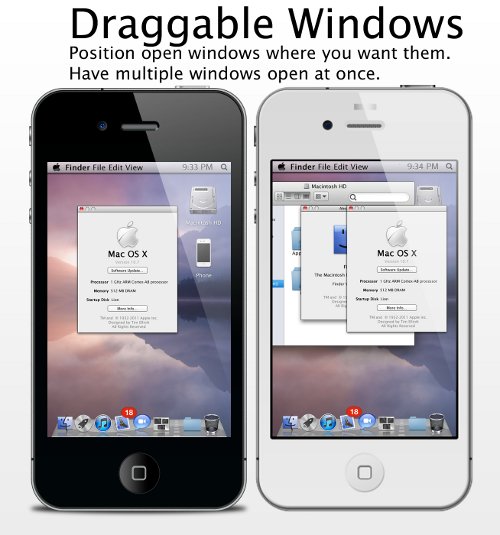
Developed by one Timothy Elliot, Lion Ultimatum is a theme for iPhone and iPod that totally changes the iOS interface and brings the OS X user interface on to iPhone and iPod. However, iPad users have to wait for a while as the Lion Ultimatum theme is not available for iPad yet.
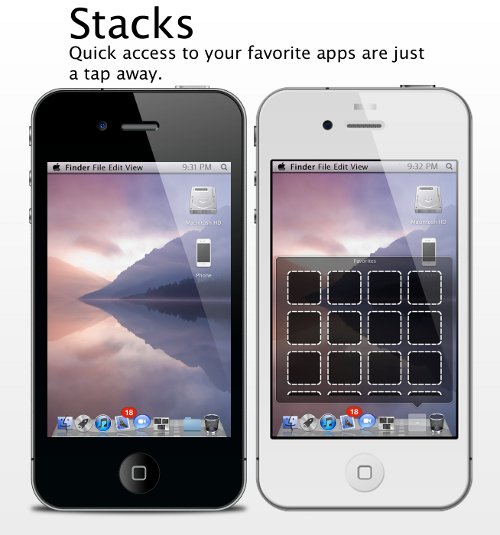
Talking about the features of the theme and the working – it has a working menu bar, finder windows with the ability to drag windows, scrollable dock, dashboard with widgets, a lock screen with phone, mail and SMS notifications and much more. Although this is not an official feature from Apple, but it works like a charm.
Here is how you can install the Mac OS X Ultimatum theme on your jail-broken iPhone or iPod (Yes, you have to jailbreak your phone or pod in order to install this theme):
1. Open Cydia
2. Manage Sources
3. Edit and then add the following repo:
fnetdesigns.com/cydia/repo
4. Install the Theme Outlet, which can be found in the “Changes” section
5. Go to homescreen and open Theme Outlet
6. Browse the themes and download the Ultimatum theme from there.
7. After selecting it in Dreamboard it will walk you through the steps to set it up
8. You can additionally download the following apps for a better experience with the theme:
- Quicklock
- CrazyDashboard
- ArrangeStatusBar
- CleanStatus
For more details, see this

Post a comment